Finding your tax slips: A quick “slip list” for grad students

What is a T2202A?
A T2202A is a Tuition and Enrolment Certificate that shows total payments of tuition and number of months enrolled per term for a calendar year, from January to December.
Where do I find my T2202A?
Only available in Mosaic Student Centre.
- Log in to Mosaic using your Mac ID and password.
- Select “Student Center.”
- Click on “Other Financial” drop-down list under “Finance,” select “View/Print Tax Forms” and click on the blue circle with two arrows.
- Select the “Tax Form” and “Calendar Year” you want, and hit “View.”
- Follow directions.
What is a T4A?
A T4A is a tax information slip that shows total payments of scholarships. There are two types of T4A’s at McMaster.
The first T4A is for bursaries, awards and prizes for a calendar year, from January to December. This T4A will NOT include research scholarships.
Where do I find my T4A that covers bursaries, awards and prizes?
This T4A is available only in the Mosaic Student Centre.
- Log in to Mosaic using your Mac ID and password.
- Select “Student Center.”
- Click on “Other Financial” drop-down list under “Finance,” select “View/Print Tax Forms” and click on the blue circle with two arrows.
- Select the “Tax Form” and “Calendar Year” you want, and hit “View.”
- Follow directions.
The second type of T4A shows total payments of research scholarships for a calendar year, from January to December.
Where do I find my T4A that shows my research scholarships?
This T4A is available only in the Mosaic Human Resources and only if you gave consent for electronic delivery.
To give your consent to access an electronic version of this T4A
- Log in to Mosaic.
- Select Main Menu.
- Select Human Resources.
- Select Self Service.
- Select Payroll and Compensation.
- Select T4/T4a Consent.
- Click the check box.
- Press the “Submit” button.
Once you have given consent, visit Human Resources for instructions on how to view your T4A.
What is a T4?
A T4 is tax information slip that shows total payment of employment income – teaching assistantship, RA in lieu of TA, sessional teaching, casual employment for a calendar year, from January to December.
Where do I find my T4?
The T4* is available only in the Mosaic Human Resources.
Visit Human Resources for instructions on how to view your T4.
* The T4 located in the Mosaic Human Resources will cover only employment income you received from McMaster. If you have a job or jobs external to the university, you will receive additional T4(s) from those employers.
If you’re not sure which slips you need, you can visit the different areas of Mosaic to see if a slip is available. But please remember, you won’t see a T4A for research scholarship unless you gave consent to receive that slip electronically.
Student lifeRelated News
News Listing

Science grad lends her voice to grandparents’ Group of Seven adventure story
Community, Student life
April 29, 2024
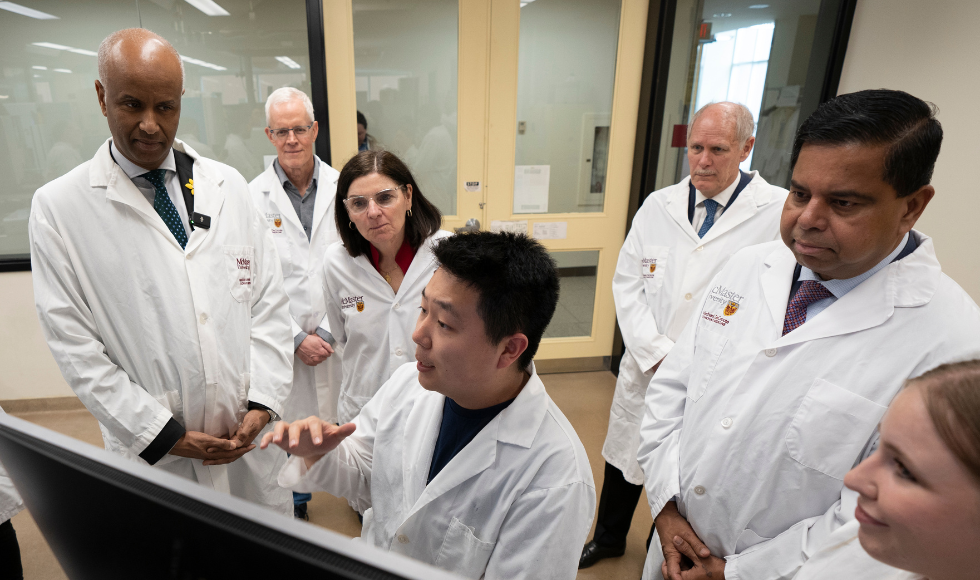
Daily News ➚
A win for Canadian research: Ottawa boosts funding for graduate students, research grants
Postdoctoral, Research, Student life
April 19, 2024

Eclipse ambassador brings science into the community
Research, Student life, Teaching, Volunteer
April 5, 2024
